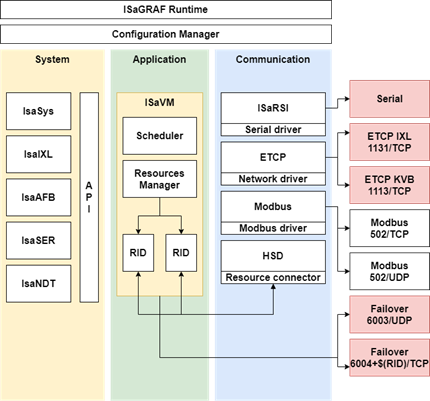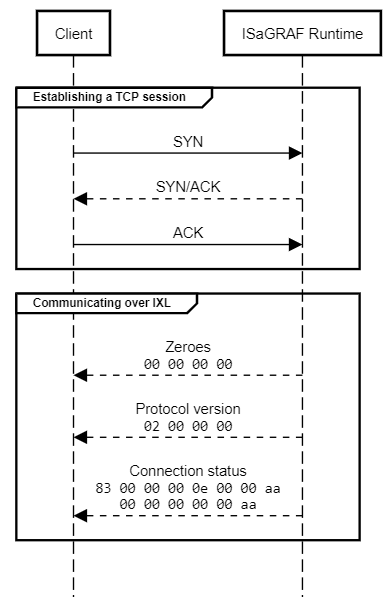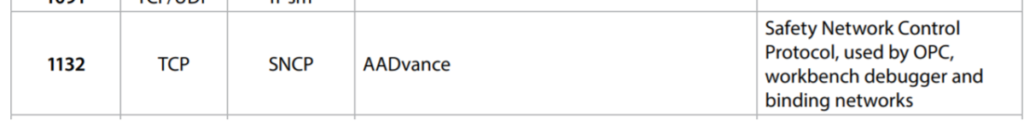23 May 2022
ISaPWN – research on the security of ISaGRAF Runtime
Executive Summary
In early 2020, we notified the Rockwell Automation Product Security Incident Response Team (RA PSIRT) of several vulnerabilities we had identified in the ISaGRAF Runtime execution environment.
According to public sources of information, ISaGRAF Runtime is used as an automation framework in multiple products in various industries across the globe and its use is not limited to ICS. ISaGRAF Runtime are also used in transportation, power & energy, and other sectors.
This report includes an analysis of the ISaGRAF framework, its architecture, the IXL and SNCP protocols that are used to program and control ISaGRAF-based devices and to communicate with them.
Our research has uncovered multiple vulnerabilities in ISaGRAF Runtime. The following potential vectors of attacks on ISaGRAF-based devices have been identified:
- A remote unauthenticated attacker could execute privileged commands of the IXL service on devices with ISaGRAF Runtime versions released before 2010.
- A remote attacker could easily implement a password brute force attack in ISaGRAF Runtime.
- An attacker that can carry out a MitM attack will be able to overwrite tag statuses, the program being downloaded to the device, or authentication data. Since authentication data is encrypted with a preset symmetric key, the attacker could decrypt an intercepted target (device) password.
- An attacker could exploit the vulnerabilities identified to gain remote access to a device with ISaGRAF Runtime and execute arbitrary malicious code inside the ISaGRAF Runtime virtual machine.
- An attacker could exploit the vulnerabilities to escape the ISaGRAF Runtime sandbox, ensure the malicious code’s persistence on the device, and hide it from future detection.
Detailed descriptions of the vulnerabilities identified are provided, along with an analysis of the impact that their potential abuse could have and recommendations on additional risk mitigation measures.
By the end of 2021, all of the vulnerabilities identified had been fixed by the technology vendor, or mitigations were suggested by the vendor, CISA, or Kaspersky ICS CERT.
As of March 2022, the following vendors had reported ISaGRAF Runtime vulnerabilities in their products: Rockwell Automation, Schneider Electric, Xylem, GE, and Moxa.
For more information, please contact ics-cert@kaspersky.com.
ISaGRAF technology
ISaGRAF is a programming technology and execution environment for programmable logic controller (PLC) programs. It includes three components:
- ISaGRAF Runtime, an adaptable resource execution environment. The environment ported and customized for a specific PLC is called an ISaGRAF target.
- ISaGRAF Workbench, an application development environment for ISaGRAF Runtime. It provides the development, compilation, and debugging of resources[1]; downloading resources to the controller (it includes all the controller management functions required for this).
- ISaGRAF Runtime Toolkit, a tool for developing drivers and adapting the ISaGRAF Runtime execution environment for the target software and hardware platform (OS and PLC).
Unlike CODESYS (see our three-part article: 1, 2, 3), where an application is compiled into the controller’s machine code, ISaGRAF resources are compiled into TIC (target-independent code) and are executed by the ISaGRAF Runtime environment. ISaGRAF Runtime is essentially a virtual machine with TIC serving as virtual code.
The application development environment can also be customized and extended.
There are several different development environments. ACP (Automation Collaborative Platform) is the main development environment provided by Rockwell Automation (RA) to developers of controllers based on their framework. ISaGRAF Workbench is part of ACP.
RA allows controller manufacturers to provide it to its end users (e.g., integrators and industrial enterprises) free of charge. Additionally, there are dedicated development environments for specific device families, such as AADvance Workbench for the AADvance family and SCADAPack Workbench for the SCADAPack family.
The Windows version of ISaGRAF Runtime is distributed as part of ACP.
ISaGRAF Runtime
There are currently three major lines of ISaGRAF Runtime: v1, v3, and v5. Each of these versions has a dedicated version of ISaGRAF Workbench. The latest version, ISaGRAF Workbench v6, is distributed with support for ISaGRAF Free Runtime v3 and v5 used as emulators of ISaGRAF Runtime.
Object of research
We used files obtained after installing ACP and a 2016 demo version of ISaGRAF Runtime 5.70.32 for Linux и Windows as the object of research.
Additionally, we analyzed the following versions of ISaGRAF Runtime:
- ISaGRAF Runtime in the firmware of IoPAC 8500 devices – 5.40.148_(09/11/2013);
- ISaGRAF Free Runtime in AADvance Workbench – (Build 2009.1.10.501_(090416));
- ISaGRAF Free Runtime in ISaGRAF Open – Build 2006.5.10.000_(060301);
- ISaGRAF Free Runtime в ICS Triplex ISaGRAF – Build 2009.1.10.501_(090416).
Components of ISaGRAF Runtime
Each component of ISaGRAF Runtime is either a dynamic library or an executable file. Each executable object is configured via a configuration file that has the same name or command-line argument.
Main components and component groups:
- Configuration Manager – the main component that launches other executable components;
- System Components – a group of libraries that provide APIs for working with configuration files, the memory, strings, files, etc.;
- Application – the ISaGRAF virtual machine component;
- Communication components – executable components that implement the communication with ISaGRAF Runtime over Ethernet or RS232/RS485 connections.
It is important to note here that communication with the development environment is implemented by the Configuration Manager component.
Components communicate with each other via shared memory. A proprietary protocol is used to transfer messages.
Configuration Manager
As mentioned above, the Configuration Manager (hereinafter CM) is the main component that initializes all other components. CM is launched by the ISaGRAF executable file (ISaGRAF.exe). CM is controlled via the ISaGRAF.ini configuration file and command-line arguments.
Main tasks performed by CM:
- Initialize shared memory for all other components;
- Initialize communication drivers (HSD, ETCP, and ISaRSI);
- Launch communication components (ISaRSI, ETCP);
- Launch virtual machines (ISaVM) and specify the resources to be loaded by them;
- Initialize the IXL network service on port 1131/TCP.
Compiled program and virtual machine
The format of compiled applications is comparable to the Windows Portable Executable file format in terms of complexity: a compiled application also has constant initialization, default data initialization, variable, code, and resource sections and a description of requirements for virtual machines that can execute the compiled file.
CM can launch several virtual machines simultaneously to run several applications – one virtual machine per application. If necessary, virtual machines can also communicate with each other via shared memory.
IXL protocol
A device with ISaGRAF Runtime is programmed over Ethernet or a serial interface. Communication over a serial interface is provided by the ISaRSI[2] component, communication over Ethernet – by CM.
The development environment remotely performs basic operations with the PLC, such as programming the device, loading an application, debugging, and changing the configuration. To perform these basic operations over Ethernet, ACP communicates with ISaGRAF Runtime on port 1131/TCP. The communication is carried out over IXL (ISaGRAF eXchange Layer), a proprietary protocol designed for the exchange of data between the development environment and CM.
To establish a connection, the server node sends several service messages to the IXL client. The first service message contains four zero values (00 00 00 00). The second message contains the IXL protocol’s version.
ISaGRAF Free Runtime reports version two of the protocol (02 00 00 00), the AADvance T900 emulator, version one (01 00 00 00), and the SCADAPack emulator, version zero (00 00 00 00).
The format of IXL messages is very simple. Each command includes two fields – header and body. The constant 0xAA is placed at the end of each body or header field. No checksum is used.
Format of the header field
A header contains the following data: command identifier, message type, error flag, message size, and resource identifier. A header has the following format:
| Field | Type | Description |
|---|---|---|
| Direction | 1 bit | Specifies message direction: 0 corresponds to a request, 1 to a response |
| Status | 1 bit | Flag indicating whether an error occurred when handling the request |
| Command | 6 bit | Command identifier |
| Packet size | 4 byte | Size of the entire packet |
| Resource ID | 2 byte | Resource identifier |
| Ending | 1 byte | Constant 0xAA indicating the header’s ending |
The Resource ID field defines the resource to which the command will be applied. CM uses the value to determine to which virtual machine the request is to be passed. A request is passed to a virtual machine via the ISaGRAF HSD driver, which uses shared memory to pass the data.
The Command field contains the command identifier. The IXL protocol defines the following commands:
READ(0x1) – get variable valuesWRITE(0x2) – change variable valuesCONNECT(0x3) – complete establishing a connection, only sent as a responseDISCONNECT(0x4) – terminate the connectionSUBCMD(0x6) – execute a command from CMSTART_DIALOG(0x7) – start a dialog to execute system commands from CMSTOP_DIALOG(0x8) – stop a dialog started to execute system commands from CM
An example of parsing data for the CONNECT command sent from ISaGRAF Runtime to the client side is provided below:
tcp.payload:
0000 83 00 00 00 0e 00 00 aa 00 00 00 00 00 aa
header:
0000: 83 = 0b100000011
1............... - Direction response
.0.............. - Status OK
..............11 - Command CONNECT
0001: 00 00 00 0e = 14 - packet size
0005: 00 00 = 0 - resource id
0007: aa - mask ending
body:
0008: 00 00 00 00 00 aa
The receipt of such a packet means that an IXL connection has been successfully established.
Format of the body field
The format of the body field depends on the Command value and the Direction flag.
Example of the body field for a CONNECT response
The body value in the example from the Format of the header field section (see above) can be parsed as follows:
tcp.payload:
0008: 00 00 00 00 00 aa
body:
0008: 00 00 00 00 - error number
0012: 00 - Internal ID status
0013: aa - mask ending
The body field of the CONNECT command contains two error identifiers at the same time and the end-of-field constant.
Example of the body field’s format for the READ command
The body field for the READ command contains the number of elements whose values are requested. A request example is shown below:
body data:
0008: 00 02 00 00 01 24 02 00 00 00 01 00 00 00 04 00 00 15 c8 03 00 00 00 01 00 00 00 04 aa
body:
0008: 00 02 - number of variables is 2
first item:
0010: 00 00 01 24 02 00 00 00 01 00 00 00 04
parsed:
0010: 00 00 01 24 - id of item
0014: 02 - type of item is signed integer
0015: 00 00 00 01 - default value
0019: 00 00 00 04 - size of item
second item:
0023: 00 00 15 c8 03 00 00 00 01 00 00 00 04
parsed:
0023: 00 00 15 c8 - id of item
0027: 03 - type of item is integer
0028: 00 00 00 01 - default value
0032: 00 00 00 04 - size of item
0033: aa - mask ending
The first two bytes define the number of variables requested. The variable element has the following structure: variable identifier, variable type, default value, and variable size. In the response, the default value will be replaced with the variable’s current value.
Example of the body field’s format for the SUBCMD command
The body field for the SUBCMD command defines only the subcommand value, on which the format of further data depends. At the same time, the purpose of a subcommand depends on the Resource ID field. If the client needs to execute a CM system command, the constant 0x0FFF is used as the Resource ID value. Examples of system commands include getting the number of running resources or loading a configuration file. If a resource needs to be loaded, cleared, or removed, the constant 0xFFE is used. Finally, if it is necessary to pass authentication or set a password, the Resource ID value is ignored.
In some cases, the body field may be absent altogether, such as in the case of the SUBCMD RESOURCE_GET_STATE_EXTENDED (0x1E) command:
body data:
0008: 1e aa
body:
0008: 1e - SUBCMD id value RESOURCE_GET_STATE_EXTENDED
0009: aa - mask ending
On the other hand, for the SUBCMD RESOURCE_LAUNCH (0x50) command, additional fields must be included:
body data:
0008: 50 00 00 01 00 00 aa
body:
0008: 50 - SUBCMD id value RESOURCE_LAUNCH
0009: 00 - run mode
0010: 00 01 - resource id to launch
0012: 00 - length of argument
0013: aa - mask ending
Additional fields for the RESOURCE_LAUNCH command contain the identifier of the resource to be launched, argument sizes, the arguments themselves (not present in the above example, since their length is equal to 0), and the mode in which the resources are to be launched.
We were able to find about 65 command handlers for ISaGRAF Free Runtime. The list of handlers may be different for other ISaGRAF targets. All commands can be placed in the following groups:
- Application debugging commands: performing one instruction, getting a list of breakpoints, getting the call stack, removing or adding breakpoints;
- File system commands: uploading a configuration file, uploading or removing an arbitrary file, uploading a file module, and uploading an application via a file;
- Commands for authentication and changing the target password;
- Commands for working with a resource: checking its status, checking the checksum, stopping, launching, getting basic information, getting the virtual machine’s capabilities.
SNCP protocol
It should be noted that not all devices with ISaGRAF Runtime use port 1131/TCP to communicate over IXL. For example, according to documentation for the AADvance Controller device, network access to port 1132/TCP is “always” required for ISaGRAF to work properly:
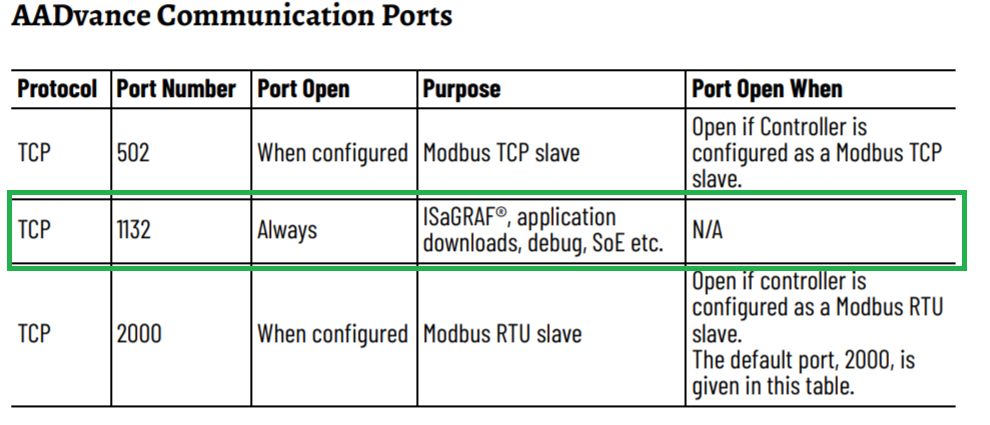
In TCP and UDP Port Configuration – Quick Reference Guide, “SNCP” is specified as the name of the protocol that uses port 1132/TCP:
SNCP encapsulates the IXL protocol, adding fields for verifying the integrity of data and the message source. SCNP uses the following message format:
| Field | Type | Description |
|---|---|---|
| Magic | 2 byte | Magic constant 0xCCCC – identifier of an SCNP message |
| ixl_crc_meta | 2 byte | Information on the type of the checksum used in the ixl_crc field – the value 0x0201 indicates the use of CRC64, otherwise CRC32 is used |
| message_id | 2 byte | The packet’s message identifier |
| ixl_body_size | 2 byte | Size of ixl_body |
| ip_src | 4 byte | Message source IPv4 address |
| ip_dst | 4 byte | Message destination IPv4 address |
| ixl_crc | 4/8 byte | Checksum of ixl_body |
| crc32 | 4 byte | Checksum of the SNCP header |
| ixl_body | ixl_body_size | Message in the IXL format |
Vulnerabilities identified and possible attack vectors
In total, we have notified Rockwell Automation PSIRT of 9 vulnerabilities that can be exploited by a remote or local attacker.
Below we discuss attack scenarios for an ISaGRAF Runtime device being hijacked by a remote unauthenticated attacker by exploiting the vulnerabilities identified. The attacker’s ultimate goal is to escape the restricted environment of ISaGRAF Runtime and take control of the device.
Gaining administrative access to CM
The IXL service defines some commands as privileged. Authentication with the target password is required to execute these commands. Privileged commands interact with the file system, the application, the ISaGRAF Runtime configuration, and control of the device’s operating mode.
A successful attack on authentication with the IXL service enables the attacker to hijack the device and execute arbitrary code inside the ISaGRAF Runtime virtual machine.
Lack of authentication in ISaGRAF Runtime versions prior to 2010
The first vulnerability is the lack of authentication in ISaGRAF Runtime versions prior to 2010.
It is hard to identify the specific versions of ISaGRAF Runtime that are vulnerable because many vendors use their own version systems. Rockwell Automation does this, for example, for AADvance and ICS Triplex products. However, the version name of each ISaGRAF Runtime copy that we have analyzed includes the year. Therefore, we can provisionally refer to vulnerable ISaGRAF Runtime versions as versions prior to 2010.
We have confirmed that this vulnerability exists in ISaGRAF Free Runtime, which is part of different development environments. In all versions created prior to 2010, there was a stub instead of handlers for the authentication command, PASSWORD_CHECK.
The example below shows pseudocode for the PASSWORD_CHECK command in AADvance Workbench and ACP:
| Configuration Manager – Build 2009.1.10.501_(090416) | Configuration Manager – Build 5.72.00.142_(02/12/2021) |
| 01: subcmd_id = *body_data; 02: if (subcmd_id == PASSWORD_CHECK) { 03: response->command = PASSWORD_CHECK; 04: response->error = ISA_RC_SUCCESSFUL; 05: ixsMsgProc(param_1->field_0x0, param_2, response, 2, 0x10); 06: } | 01: subcmd_id = *body_data; 02: if (subcmd_id == PASSWORD_CHECK) { 03: dsysMemReset(recved_password, 9); 04: dsysMemCpy(recved_password,body_data + 1, 8); 05: dsysDecryptPassword8(recved_password, recved_password); 06: if (IXDINFO.password[0] == ‘\0’) { 07: param_1->authorized = true; 08: } 09: else { 10: compared = dsysStrCmp(recved_password, IXDINFO.password); 11: param_1->authorized = compared == 0; 12: } 13: if (param_1->authorized == false) { 14: error = ISA_RC_PASSWDINVALID; 15: } 16: else { 17: error = ISA_RC_SUCCESSFUL; 18: } 19: response->command = PASSWORD_CHECK; 20: response->error = error; 21: ixsMsgProc(param_1->field_0x0, param_2, response, 2, 0x10); 22: } |
It can be seen in the pseudocode that there is a stub for the PASSWORD_CHECK command in the 2009 version, which always returns the status ISA_RC_SUCCESSFUL (i.e., authentication completed). In the 2021 version, CM extracts the password from the body (line 04), decrypts it (line 05), and then compares it to the value in memory (line 10). If the values match, the handler returns ISA_RC_SUCCESSFUL (line 17), otherwise ISA_RC_PASSWDINVALID (line 14).
Thus, a remote attacker can execute privileged commands of the IXL service without passing authentication on devices that have ISaGRAF Runtime versions released before 2010.
Bruteforcing the target password
The target password is a case-sensitive alphanumeric string that is only up to 8 characters long. No protection against password bruteforcing is implemented in ISaGRAF Runtime, so the threat of a password being bruteforced on devices with ISaGRAF Runtime is quite relevant.
In the process of executing the PASSWORD_CHECK command, the encrypted target password is passed to the body. The target password is encrypted using the Tiny Encryption Algorithm (TEA) with preset keys. The password encryption function in Python is shown below:
from ctypes import c_uint32
from construct import Int32ul, Int32ub, PaddedString
K1 = <REDACTED>
K2 = <REDACTED>
KEYS = [K1, K2, -K1, -K2]
DELTA = 0x9e3779b9
def encipher(v, k):
y = c_uint32(v[0])
z = c_uint32(v[1])
sum_value = c_uint32(0)
n = 32
w = [0, 0]
while (n > 0):
sum_value.value += DELTA
y.value += (z.value << 4) + k[0] ^ z.value + \
sum_value.value ^ (z.value >> 5) + k[1]
z.value += (y.value << 4) + k[2] ^ y.value + \
sum_value.value ^ (y.value >> 5) + k[3]
n -= 1
w[0] = y.value
w[1] = z.value
return w
def encrypt_password(password: str):
if len(password) == 0:
raise BaseException
_ = PaddedString(8, "ascii").build(password)
encrypted = encipher([Int32ul.parse(_[:4]), Int32ul.parse(_[4:])], k=KEYS)
return Int32ub.build(encrypted[0]) + Int32ub.build(encrypted[1])
So all that remains to carry out an attack is to implement establishing a connection with the CM network service over the IXL protocol and executing the PASSWORD_CHECK command with a possible password.
Encrypting the password with a symmetric algorithm using a preset key and MiTM
Data sent over the IXL protocol is not encrypted and ISaGRAF products have no way of protecting data by encrypting data transfers. If no other security tools are used to protect communication and an attacker can carry out a MitM attack, the attacker will be able to overwrite tag statuses, the program that is being downloaded to the device, or authentication data. Since authentication data is encrypted with a preset symmetric key (CVE-2020-25180), the attacker can decrypt an intercepted target password.
A decryption function written in Python is as follows:
from ctypes import c_uint32
from construct import Int32ul, Int32ub, PaddedString
K1 = <REDACTED>
K2 = <REDACTED>
KEYS = [K1, K2, -K1, -K2]
DELTA = 0x9e3779b9
def decipher(v, k):
y = c_uint32(v[0])
z = c_uint32(v[1])
sum_value = c_uint32(0xc6ef3720)
n = 32
w = [0, 0]
while (n > 0):
z.value -= (y.value << 4) + k[2] ^ y.value + \
sum_value.value ^ (y.value >> 5) + k[3]
y.value -= (z.value << 4) + k[0] ^ z.value + \
sum_value.value ^ (z.value >> 5) + k[1]
sum_value.value -= DELTA
n -= 1
w[0] = y.value
w[1] = z.value
return w
def decrypt_password(encrypted):
if len(encrypted) == 0:
raise BaseException
c = decipher([Int32ub.parse(encrypted[:4]),
Int32ub.parse(encrypted[4:])], k=KEYS)
return PaddedString(8, "ascii").parse(Int32ul.build(c[0]) + Int32ul.build(c[1]))
Mitigation measures suggested by Rockwell Automation include properly configuring the firewall and segmenting the network. It should be added that the protocol does not require the session value to be sent, and after successful authentication, the service remembers only the client’s IP address.
Sandbox escape
ISaGRAF Runtime developers have implemented a command for downloading an arbitrary file via the IXL service. However, the name of the file is not checked against lists of allowed filenames or for the presence of special characters. This leads to a path traversal vulnerability (CVE-2020-25176) that can be exploited to achieve RCE.
For example, an attacker can download any file to the device via the DOWNLOAD_FILE_PACKET (0x3b) command by manipulating its name and using special characters in it.
Given that CM looks for some executable files using filename masks (CVE-2020-25182), all an attacker needs to do to execute arbitrary code is to download an executable file with the right name, such as downloading a file with the name “IVMdead” and sending a command for the resource with identifier 57005 to be executed. This will result in CM launching the IVMdead executable file.
This vulnerability can be exploited to escape from the restricted environment of ISaGRAF Runtime and achieve persistence on the device. Possible attackers can exploit this vulnerability to mask their presence on an ISaGRAF Runtime device. To fix this vulnerability, Rockwell Automation has added checking filenames for special characters.
Conclusions
Our research demonstrates once again how serious the issue of vulnerabilities in third-party components is. Although it was not difficult to identify the vulnerabilities described above, getting these vulnerabilities fixed in end products takes a very long time.
In the case of ISaGRAF, to find out that a product is vulnerable, its user needs to wait for Rockwell Automation to fix the vulnerabilities and release an advisory and then for the product’s vendor to do the same. In some cases, the ISaGRAF supply chain is even longer.
As of March 2022, the following vendors had reported vulnerabilities in their products:
Therefore, we recommend using the defense-in-depth approach and, in addition to installing updates, making a special emphasis on preventing unauthorized network access on ports 1131/TCP and 1132/TCP.
Please write to ics-cert@kaspersky.com on any issues related to ensuring the security of endpoint devices built on the ISaGRAF technology, as well as on any issues related to this research.
[1] The ISaGRAF technology uses the term “resource” instead of “application”.
[2] We believe that the acronym ISaRSI may stand for ISaGRAF Remote Serial Interface.